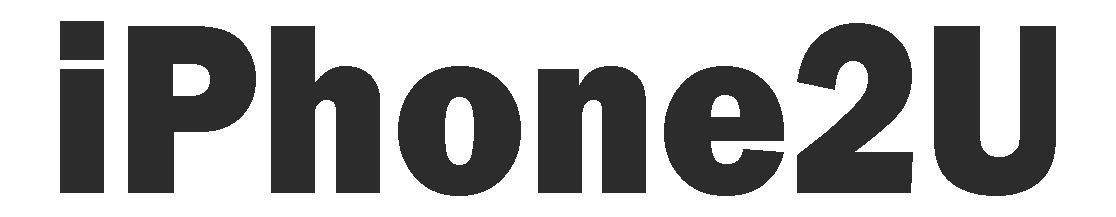Our iPhones are indispensable tools in our daily lives, but they also tend to accumulate dirt, fingerprints, and bacteria due to constant handling. Maintaining your iPhone’s cleanliness is essential not only for hygiene but also for ensuring its longevity and optimal performance. This article provides a comprehensive guide on how to clean your iPhone safely and effectively.
Why Clean Your iPhone Regularly?
Smartphones can harbor more bacteria than a toilet seat, making regular cleaning a healthy practice. Beyond hygiene, accumulated dirt can affect your iPhone’s functionality, such as muffling speakers or obstructing charging ports. Regular cleaning also helps preserve the oleophobic coating on your screen, which resists fingerprints and smudges.
General Cleaning Guidelines
Before diving into specific cleaning techniques, here are some general tips to follow:
- Turn Off Your iPhone: Always power off your device before cleaning to avoid accidental damage.
- Unplug Accessories: Ensure no cables or accessories are connected during the cleaning process.
- Use the Right Materials: A soft microfiber cloth, 70% isopropyl alcohol or alcohol-based wipes (avoid bleach-based products).
Cleaning the Screen
The screen is the most frequently touched part of your iPhone and requires careful attention:
- Use a clean microfiber cloth to gently wipe the screen in circular motions to remove fingerprints and smudges.
- For stubborn marks, slightly dampen the cloth with water or a screen-safe cleaning solution.
- To disinfect, lightly moisten the cloth with 70% isopropyl alcohol or use an alcohol-based wipe. Avoid excessive moisture to prevent damage to internal components.
- If you’re concerned about damaging the oleophobic coating, consider using a screen protector as an extra layer of protection.
Cleaning the Body
The back and edges of your iPhone can also collect dirt over time:
- Use the same microfiber cloth to wipe down the body.
- Pay extra attention to corners and edges where grime tends to accumulate.
- For textured finishes or hard-to-reach areas, a cotton swab dipped in isopropyl alcohol can be effective.
Cleaning Ports and Grilles
Dust and debris often collect in the Lightning port and speaker grilles, potentially causing charging issues or muffled audio:
- Lightning Port:
- Turn off your iPhone and use a toothpick or flosser pick to gently remove visible lint and dust.
- Avoid using metal objects that could damage the port.
- Speaker Grilles:
- Use a small soft brush or compressed air to dislodge debris. Hold the phone at an angle to prevent particles from being pushed further inside.
Disinfecting Your iPhone
Disinfecting is particularly important during flu seasons or pandemics:
- Use an alcohol-based wipe or a microfiber cloth dampened with 70% isopropyl alcohol.
- Wipe down all surfaces of your iPhone, including edges and buttons.
- Be cautious not to let moisture seep into openings like the Lightning port or speaker grilles.
For those seeking advanced disinfection methods, UV sanitizers use UV-C light to kill bacteria without any physical contact.
What Not to Do
To avoid damaging your device, steer clear of these practices:
- Do not use harsh chemicals like bleach or hydrogen peroxide.
- Avoid spraying cleaning solutions directly onto your iPhone.
- Never submerge your iPhone in water or cleaning liquids unless it’s explicitly rated for water resistance (and even then, it’s not recommended).
- Do not use compressed air directly on sensitive components like microphones or speaker grilles.
Maintaining Long-Term Cleanliness
While regular cleaning is essential, adopting certain habits can help keep your iPhone cleaner for longer:
- Use a Case: A protective case shields your device from dirt and scratches.
- Install a Screen Protector: This adds an extra layer of protection against fingerprints and smudges.
- Avoid Using Your Phone in Dirty Environments: For example, refrain from using it while eating or in dusty areas.
- Wash Your Hands Frequently: This simple habit reduces the transfer of dirt and bacteria onto your device.
Special Considerations for Different Models
Apple has specific recommendations based on water resistance levels:
- Newer iPhone Models: These models have higher water resistance ratings, so they can tolerate slightly damp cleaning methods better than older models.
- Older Models: Avoid using water-based solutions as these devices are less resistant to moisture.
Conclusion
Keeping your iPhone clean is not just about aesthetics—it’s about ensuring its functionality, hygiene, and longevity. By following these tips and using appropriate materials, you can maintain your device in pristine condition without risking damage.
Make it a habit to clean your iPhone regularly, especially during flu seasons or after exposure to potentially dirty environments. With proper care, your iPhone will continue to perform at its best while staying free of germs and grime!